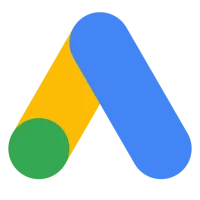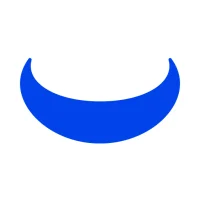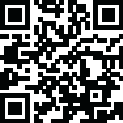
Latest Version
Version
1.4.5
1.4.5
Update
December 27, 2024
December 27, 2024
Developer
Tobias Goerke
Tobias Goerke
Categories
Finance
Finance
Platforms
Android
Android
Downloads
0
0
License
$0.99
$0.99
Package Name
de.goerke.tobias.tiles.stock
de.goerke.tobias.tiles.stock
Report
Report a Problem
Report a Problem
More About StockTiles - Prices & Charts
StockTiles provides Tiles that let you view charts and prices of all the stock assets you are interested in directly on your Wear OS watch.
Tiles are quick to open and not as heavyweight as applications, allowing you to check your favorite assets in a matter of seconds.
The app features two tiles:
The chart tile displaying candlestick- or linecharts. You may toggle your tickers by tapping the display center. Change the displayed time frame by tapping the tile's left side.
The overview tile features a summary of all your assets. If you have input the amount of shares you own the total sum of your assets will as well be shown here. Tap the screen to cycle through all your assets.
In addition to tiles, the app features so-called complications, which enable you to show a selected asset and/or your total assets' value directly on your watchface.
Choose freely which tickers you'd like to display by adding them in the app's menu. Additionally, you may add the amount of shares you own to have the total worth of your assets shown. You may as well configure how your charts are displayed (i.e. line or candlechart, scales etc.)
The app uses the Yahoo Finance API and thus allows you to add all assets listed there. Please refer to https://finance.yahoo.com when looking for ticker names usable for input.
Also, the app uses the option to use the ExchangeRate-API (https://www.exchangerate-api.com/) to convert prices to the currency of your choice.
I'll gladly take any feedback, bug reports and feature requests you have. Just send me a mail at [email protected] and we'll be in touch.
Also check out the CryptoTiles app for managing your favorite Cryptocurrencies.
The app features two tiles:
The chart tile displaying candlestick- or linecharts. You may toggle your tickers by tapping the display center. Change the displayed time frame by tapping the tile's left side.
The overview tile features a summary of all your assets. If you have input the amount of shares you own the total sum of your assets will as well be shown here. Tap the screen to cycle through all your assets.
In addition to tiles, the app features so-called complications, which enable you to show a selected asset and/or your total assets' value directly on your watchface.
Choose freely which tickers you'd like to display by adding them in the app's menu. Additionally, you may add the amount of shares you own to have the total worth of your assets shown. You may as well configure how your charts are displayed (i.e. line or candlechart, scales etc.)
The app uses the Yahoo Finance API and thus allows you to add all assets listed there. Please refer to https://finance.yahoo.com when looking for ticker names usable for input.
Also, the app uses the option to use the ExchangeRate-API (https://www.exchangerate-api.com/) to convert prices to the currency of your choice.
I'll gladly take any feedback, bug reports and feature requests you have. Just send me a mail at [email protected] and we'll be in touch.
Also check out the CryptoTiles app for managing your favorite Cryptocurrencies.
Rate the App
Add Comment & Review
User Reviews
Based on 0 reviews
No reviews added yet.
Comments will not be approved to be posted if they are SPAM, abusive, off-topic, use profanity, contain a personal attack, or promote hate of any kind.
More »










Popular Apps

ChessAI Factory Limited

Chess - Offline Board GameGamoVation

Smart Home ManagerAT&T Services, Inc.

ChessChess Prince

Natural LifeNatural Life Collections

Hunter AssassinRuby Games AS

Natural Selection CrossfitWL Mobile

Telecommunications EngineeringDeveloper's Wiki

Rave – Watch PartyRave Inc.

Google HomeGoogle LLC
More »










Editor's Choice

Void SoulOWLOGUE Co., Ltd.

Wild Hunt: Real Hunting GamesTen Square Games

Hunter AssassinRuby Games AS

Hunting SniperSparks Info

StockTiles - Prices & ChartsTobias Goerke

Mobile Legends: AdventureMoonton

Alto's AdventureNoodlecake
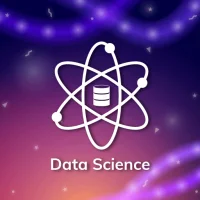
Learn Data Science & AnalyticsCoding and Programming

Hero Wars: AllianceNEXTERS GLOBAL LTD

Smart Life - Smart LivingVolcano Technology Limited